Using Newman with CI/CD
- Coding Camp
- Jan 13, 2021
- 1 min read
Updated: Jan 15, 2021
If you haven't installed Newman yet, you can check Set up Newman and run your first postman Collection.
We are going to use Jenkins for our Continuous Integration and Continuous Development with Newman. Jenkins is an Open source automation server. It provides hundreds of plugins to support building, deploying and automating any project.
Setting up Jenkins:
Download and install Jenkins before getting into the steps.
Jenkins exposes an interface at http://localhost:8080. Login with your details and your home page looks like this.
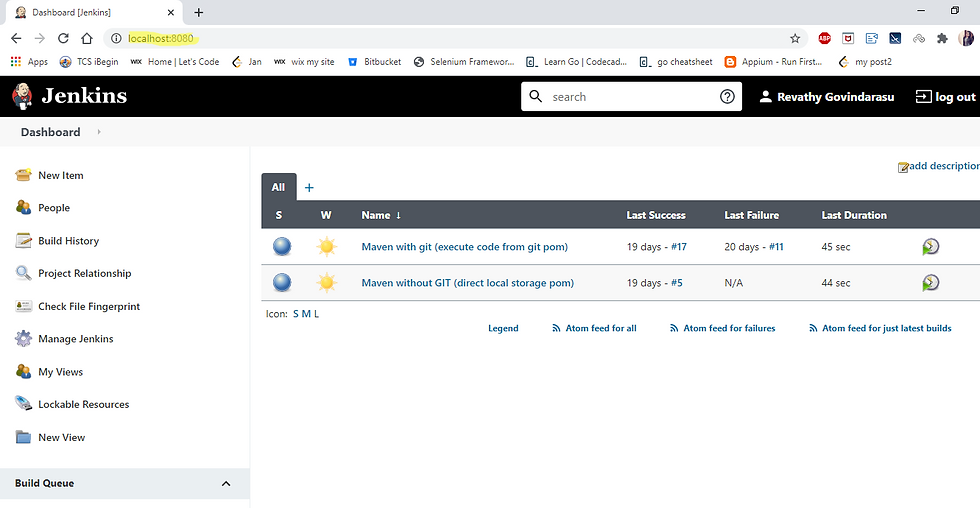
Create a new job:
In Jenkins Dashboard, click New Item -> create a freestyle project and enter required details.

Enter a name for your build.
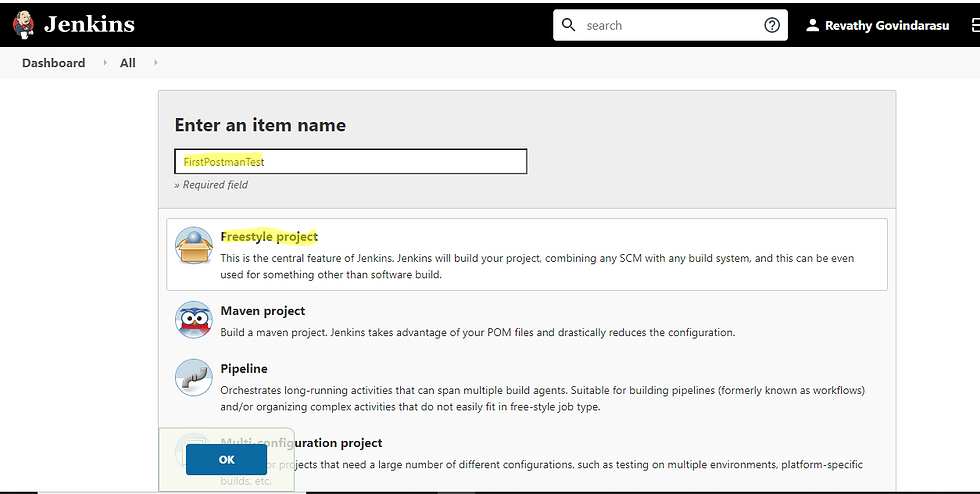
Under Build section, select "Execute shell" and enter the following newman command in command textbox.
newman run filepath/filename.jsonand click save.
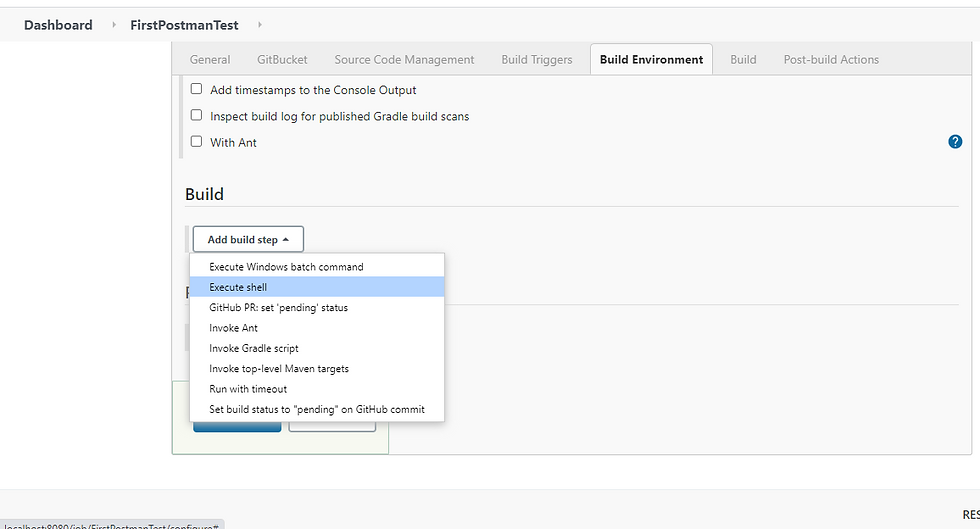

Now your new build is created. Click "Build Now" to execute the test manually.

You can see the log by clicking console of that test.
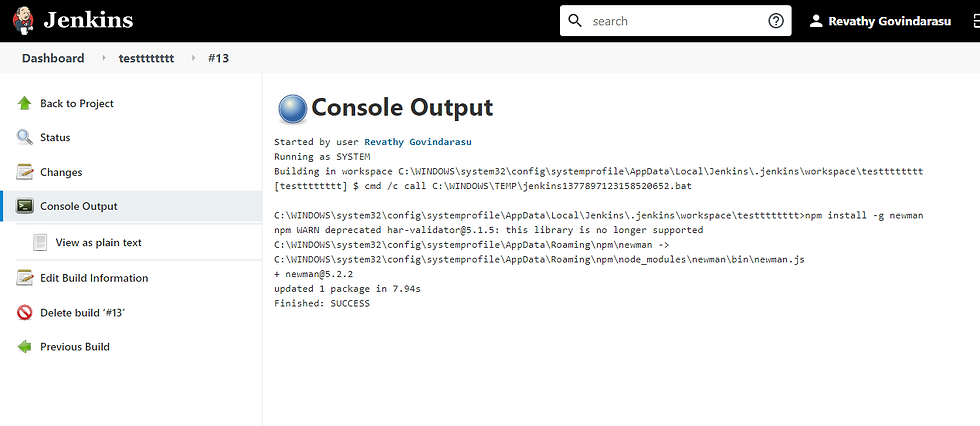
Thus we have set up newman and connected it with Jenkins. Happy Testing!!!




Comments